
How to Fix Blocked or Clogged Epson Printhead Nozzles: Cleaning and Unclogging Tips
Most Epson printers have a permanent printhead. A permanent printhead has better quality and durability than a one-time-use printhead. However, the permanent printhead becomes a major problem when it is clogged. For the owners of Epson printers, there may be a day that we find the printer prints in stripes. Most people will blame the poor print on third party cartridges, ink quality, ink type switching, and so on. As an attempt to solve the problem, a person may switch back to an Epson cartridge. If the new Epson cartridge fixes the problem, the person would conclude that he or she should stay with Epson. If a new Epson cartridge didn't fix the problem, the person would conclude that the refilling process broke the printer.
To understand why Epson’s printer is so easy to clog and why sometimes a new cartridge will solve the problem, we need to understand the mechanisms behind clogging. There are three kinds of clogging:
1) Clogging caused by debris, fibers, and other foreign objects
2) Clogging caused by dried inks
3) Clogging caused by air bubbles
The air bubble is the most common clog. The bubble can form when you are switching to a new ink, changing a cartridge, or experiencing room temperature fluctuation. It can also occur due to no reason at all.
Let’s explain why Epson’s cartridges seem less likely to clog than a refilled Epson cartridge. Epson cartridge has a built-in damper (Picture). The damper forces ink to flow one way only: from the cartridge to the damper and then from the damper to the outside. For a new Epson cartridge, the damper should be full of ink and thus less likely to have bubbles. However, most people use the cartridge until they see that a color runs out. By this time, the ink is depleted, and the damper is full of air. Once we refill the cartridge, the air in the damper can clog the printer. We recommend using a syringe to suck air from the cartridge ink outlet after each refill. Consequently, we will remove the air bubbles from the damper.
Another place that air bubbles can form is inside the printhead. We will take a closer look at where the cartridge feeds ink. There are small cone-shaped ink tubes (ink intake) on top of the printhead. When we change the cartridge, we may push some air into these intakes and create bubbles. This is why printers tend to clog right after a cartridge change.

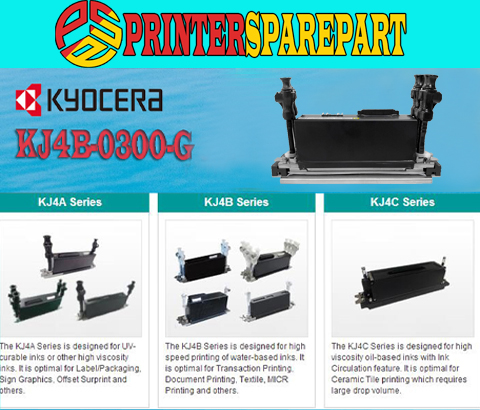
All comments